


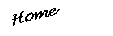
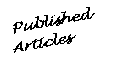
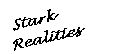
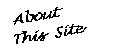
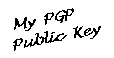
 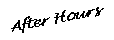
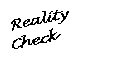

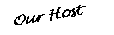
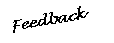
 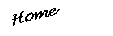
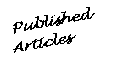
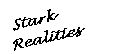
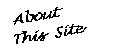
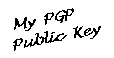
 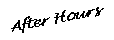
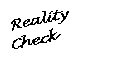

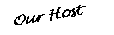
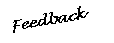
 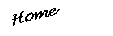
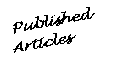
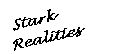
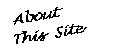
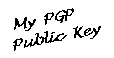
 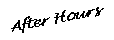
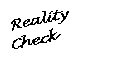

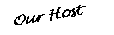
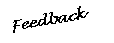
 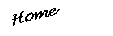
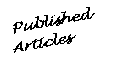
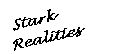
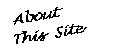
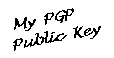
 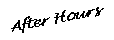
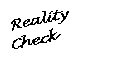

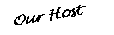
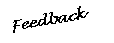
 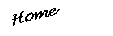
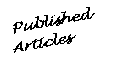
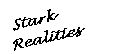
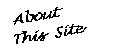
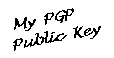
 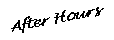
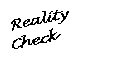

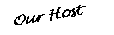
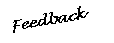
 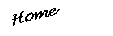
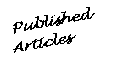
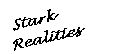
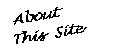
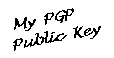
 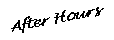
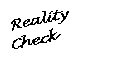

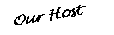
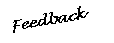
 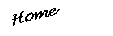
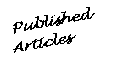
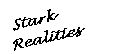
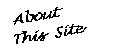
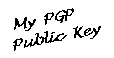
 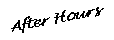
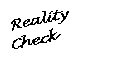

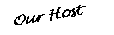
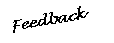
 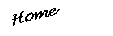
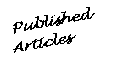
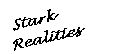
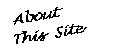
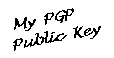
 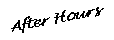
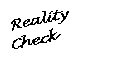

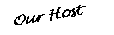
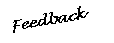
 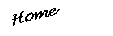
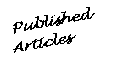
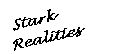
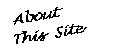
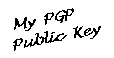
|
Around Thanksgiving, we had the first of a series of real gully-washer storms here in Mariposa. By the time the pennant was decided, the lower end of our driveway was a maze of standing puddles. Out near the road, our land is low and, in Winter, kind of boggy, so we didn't consider that particularly unusual -- at least, not at first. When it hadn't rained in over a week and our collection of impromptu birdbaths hadn't shrunk by even a hairsbreadth, though, it became increasingly clear that Something Was Wrong. I briefly wondered if a seeping stream had surfaced there, since they're pretty common in this area. But seeps don't typically just appear out of nowhere, unless a fairly major earthquake rearranges the local subterranean environment -- and there hasn't been a quake since we moved here. Something else had to be causing the flood. So, earlier this week, I went down to take a closer look and, sure enough, I spotted an unmistakable trickle of water welling up right there beside the driveway. With a sick certainty of what I'd see, I turned to look out toward what will eventually be our South pasture. There, stretching straight away from where I stood, was a line of standing taps. It continued North, too, right to our well house. There was no doubt about it -- we had a leak. So I dug up our irrigation system and, sure enough, water was pouring out of a joint in the pipes. And the reason was pretty obviously a case of ineptly-bad plumbing design. The previous owner had tried to force a one-inch PVC pipe to make a 25-degree bend by inserting a mere a six-inch splice -- something it just can't do without creating tremendous strain on the couplers. Not that that came as any kind of surprise to me, given the other examples of flawed workmanship and engineering with which our new home abounds. So, just a few hours ago, I finally managed to finish repairing the break in our water line and filling in the four-foot hole I'd dug to get at it. It wasn't what you'd call intellectually-demanding work, so, while I was busy wielding the shovel, I had plenty of time to consider the larger lesson my little emergency home repair illustrates. It's an awfully obvious one: you have to consider carefully the physical limitations of the medium when you're designing any network, or, sooner or later, your plumbing will break. What may be less readily apparent is that the principle applies equally to all manner of networks, including both wired and unwired data nets. You Can't Always Get What You Want The "pipes" that connect a wireless net may be invisible to the naked eye, but they exist, nonetheless. However, they take the form of overstuffed donuts, disks and teardrops made of radio waves, rather than being composed of linear segments, as are physical networks, such as private, industrial and metropolitan water supplies, gas pipelines, electrical grids and traditional, wired data nets. And therein lies the first design challenge for the would-be wireless architect -- thinking in three dimensions, rather than linearly. It's a more subtle problem than it first appears, as evidenced by an increasing number of queries to the Bay Area Wireless User Group mailing list and like fora. Typically, those posts take the form of, "I need to connect Point A to Point B, over a physical distance that exceeds the nominal 100-meter range of 802.11b. I'm considering just buying an omni-directional antenna and a big, honking amplifier to blast the signal across the gap. Is this a reasonable approach?" And the answer to that question is, of course, a resounding "NO!" Not only is a honking, big amplifier a sub-optimal solution, it's a downright discourteous, wasteful and probably illegal one. Let's take those objections in reverse order, shall we? Title 47 is the part of the Code of Federal Regulations that deals with telegraphs, telephones, and radiotelegraphs and, as far as the Feds are concerned, 802.11b falls under the heading of "radiotelegraphs". Part 15, section 247 of Title 47 defines antenna specifications for what the FCC calls "intentional radiators", which is to say equipment that's designed to emit radio waves for communications purposes, rather than gear that does so only as an unintended consequence of its operation, such as a microwave oven. Fortunately, Tim Pozar, one of the founders of BAWUG, has translated into something approximating English the nearly-impenetrable mishmash of legalese and technogabble with which Part 15, section 247 is festooned. In sum, 15.247 limits omnidirectional antennae to 1 watt of effective radiated power and allows directional antennae to boost their signals to 6 watts at maximum. Those limits apply to the total system -- including transmitter, amplifier and antenna -- so using a honking, big amp with an omnidirectional antenna will inevitably cause the total system power significantly to exceed the 15.247 limit. This will cause people to complain to the FCC -- and the FCC to come knocking on your door. And not in a good way. It's also a bad idea from the standpoint of cost-effectiveness, because honking, big amps cost surprisingly large amounts of money -- they're a whole lot more expensive than appropriate antennae. And, even if it weren't both expensive and illegal merely to crank up the wattage, there's always the issue of trying to be a good neighbor -- or, at least, not be an unnecessarily bad one. The 2.4GHz part of the spectrum is awfully crowded -- wireless telephones, WiFi nets and Bluetooth devices all share the same frequencies. Thus, over-amplifying an omnidirectional antenna in order to extend your network's range is a lot like blaring your stereo at a well-attended party -- you wind up stepping all over other people's conversations just so you can play air guitar. It'd be a lot more clueful simply to clap on a pair of headphones -- or, in the case of an extended-range wireless network, to use a directional antenna. Which is not to imply that that solution will necessarily be a simple one. In fact, unless you're absurdly lucky, you're likely to run into one or more of a number of typical complications. I Got a Line on You It's important to keep in mind that 2.4GHz signal paths are essentially line-of-sight, so you can't count on clear reception from over the horizon. That means you're probably going to need to mount the antennae on both ends of the circuit as high as you can get them. And that, in turn, means you're likely to need a mast or tower on each end, in order to clear any obstructions in your Fresnel zones. The Fresnel zone -- named after 19th Century French physicist Augustin Fresnel and thus pronounced "freh-nel zone" -- is the roughly conical pattern a directional signal spreads out to cover between the transmitter and its receiver. As a rule of thumb, 60% of each Fresnel zone must be free of obstructions for decently-clear reception -- and the more obstacles that exist in your path, the more your transmission will be degraded. Of course, if you're building a point-to-multipoint network, where one omnidirectional antenna serves multiple directional antennae, you'll have to accomodate more than one Fresnel zone. If your net extends more than seven miles, you'll also have to allow extra height to compensate for the curvature of the Earth. Because dissimilar materials absorb microwave radiation at very different rates, some obstructions will have more significant effects than will others. Due to its high water content, foliage soaks up 802.11b signals like a sponge -- so a path that's relatively clean in the Winter, when the branches of intervening trees are bare, can be nearly impenetrable in the Summer, when they're thickly covered with fresh, green leaves. And a brick wall should present little obstacle, but a stucco wall's metal lath makes an extremely effective Faraday cage and will pretty much kill your signal altogether. Rain, snow and ice will all negatively affect your transmission, as well. Then there's the issue of multipath reception. Some surfaces will reflect, rather than absorb, microwaves. A portion of the reflected signal therefor will reach the receiver, along with the directly radiation from the transmitter. If the timing of the converging beams works out, the primary signal may just be reinforced and everything will be hunky-dory. However, all network engineers must live in fear of Murphy's Law, so, consequently, it's much safer to assume that the reflected radiation will arrive out of phase with the primary signal -- and that it will introduce noise, distortion and "fade" due to phase cancellation effects. Water, for instance, is an excellent reflector -- and long paths over oceans or lakes will reliably make a hash of your signal. Rocks, too, and buildings -- especially those with large glass surfaces -- reflect microwaves and will consequently mess with your reception. And that's why polarization is important. Bring it on Home Microwave signals can be polarized in a horizontal, vertical or circular fashion. Horizontally-polarized signals are more resistant to interference from reflections bouncing off of vertical surfaces, such as tall buildings with glass walls. Horizontal polarization is thus often useful for wireless nets in densely-urban areas. Horizontal polarization also tends to squash the Fresnel zone somewhat, so that it doesn't spread out as much in the vertical plane. Vertical polarization has opposite effects -- it helps ward off horizontal reflections, such as those from water, concrete parking lots and the like. It also makes the Fresnel profile a little narrower and somewhat taller. Circular polarization causes your beam to rotate in a left- or right-handed spiral. (Left-handedly-polarized antennae can't receive right-handed signals and vice-versa, so transmitting and receiving antennae must have matching polarization.) Circular polarization is a compromise solution that tends to reject reflected radiation in both the horizontal and vertical planes -- but it diminishes them less effectively than do specifically-planar polarizations. Then there's the matter of alignment. Counter-intuitive as it may sound, pointing the transmitting and receiving antennae directly down each other's throats will usually result in more noise and "fade" in your signal than aligning them slightly off-axis to one another. And -- especially when you have a long distance to cover -- it can be difficult to get them properly lined up, so a sturdy, stable mount is critical. A signal-strength meter and a large supply of patience are pretty useful, too. You'll want to keep the coax run between your wireless access point boxes and your antennae as short as possible -- coax soaks up microwaves at a horrendous rate. You'll also want to make sure you have the proper connectors, since WiFi antenna outputs are manufacturer-specific and highly idiosyncratic. There are lots of other issues to consider, of course: physical ones, such as your actual Internet and wired LAN connections; authoriztion, authentication and encryption, traffic shaping, intrusion monitoring and other software issues; and matters of policy, such as whether to permit users to offer Internet-accessible services, framing an acceptable use policy and cost recovery strategies. And some of them can be real head-scratchers. But plumbing your network with radio is a fundamental problem for which you must find an optimal, cost-effective solution, or you'll never get around to worrying about those other issues. And it's an important enough task that it deserves considerable thought and planning before you attempt to implement your design. Otherwise, you're liable to wind up with broken pipes.
The Bay Area Wireless User Group Web site Part 15.247 of Title 47 - antenna specs for "intentional radiators" Tim Pozar's dissection of Part 15.247's actual meaning Green Bay Professional Packet Radio's interactive Fresnel Zone Boundary Calculator Tim Pozar's "Antennas 101" presentation Rob Flickenger's tutorial on how to build a Pringles-can Yagi-Uday antenna array Jason Hecker's "How to Make a Simple 2.425GHz Helical Aerial for Wireless ISM Band Devices" tutorial IBM's Pervasive Computing Glossary (handy to parse the alphabet soup of acronyms) Scott Ambler's dW article on simple modeling tools (useful for playing with 802.11 client/bridge/AP configurations) . . .
A somewhat different version of this work was first published by IBM developerWorks at
(Copyright© 2002 by Thom Stark--all rights reserved) |